Windows Server 2012 R2 Hyper-V vs VMware vSphere 5.5

On my search for comparing the newest version of VMware with Hyper-V 2012 R2 I found this chart that I think it will summarize what you need to know about the two Hypervisors.

On my search for comparing the newest version of VMware with Hyper-V 2012 R2 I found this chart that I think it will summarize what you need to know about the two Hypervisors.

With Windows Server 2012 R2, Hyper-V includes the ability to set certain quality-of-service (QoS) parameters for storage on the virtual machines. Storage QoS provides storage performance isolation in a multitenant environment and mechanisms to notify you when the storage I/O...
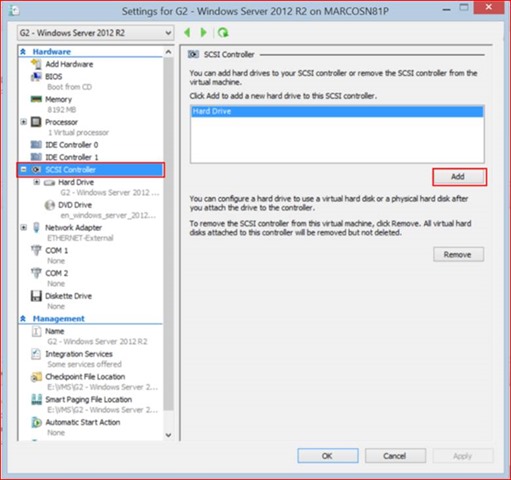
Starting in Windows Server 2012 R2 Preview, Hyper-V makes it possible to share a virtual hard disk file between multiple virtual machines. Sharing a virtual hard disk file (.vhdx) provides the shared storage that is necessary for a Hyper-V guest...

Today Microsoft announce a big milestone: Windows Server 2012 R2 has been released to manufacturing!

Microsoft just announce another free ebook offering from Microsoft Press. Introducing Windows Server 2012 R2 Preview Release (ISBN 9780735682931), by Mitch Tulloch with the Windows Server Team, introduces new features and capabilities, with scenario-based advice on how the platform can...

Automatic Virtual Machine Activation (AVMA) acts as a proof-of-purchase mechanism, helping to ensure that Windows products are used in accordance with the Product Use Rights and Microsoft Software License Terms.

Starting in Windows Server 2012 R2 Preview, Hyper-V delivers the ability to expand or shrink the size of a virtual hard disk while the virtual machine is still running.

One of the new features or improved feature on Windows Server 2012 R2 is the enhanced session mode through virtual machine connection. Hyper-V and the Virtual Machine Connection tool now support redirection of local resources to a virtual machine session....

Datacenter infrastructure has become complex: Multiple industry standards are confusing hardware vendors, and customers are looking for guidance on how to best automate their datacenter while adopting a standards-based management approach supporting their multi-vendor investments. Windows Server 2012 R2 enables...
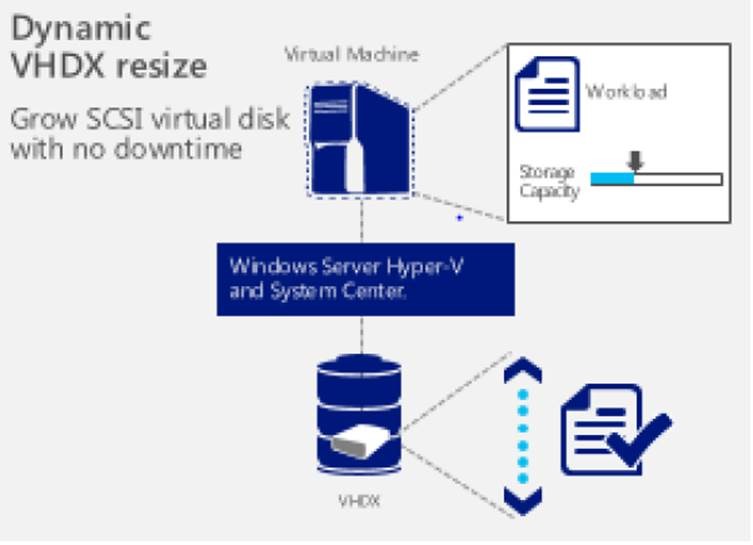
The notion of infrastructure provisioning is about enabling enterprises and service providers to provision physical, virtual, and cloud infrastructure that meets key requirements such as workload scale and performance, multi-tenancy, and chargeback.

Virtual machine generation determines the virtual hardware and functionality presented to the virtual machine. In Hyper-V on Windows Server 2012 R2 there are two supported virtual machine generations, generation 1 and generation 2 virtual machines. Generation 2 virtual machines will...

Today I found, completely by accident I might add, a collection of free E-Book of different Microsoft Technologies.

During the last TechEd North America, Microsoft wraps off what will be the new System Center 2012 R2. The upgrade follows the impressive number of new features on Windows Server 2012 R2 as well as improvements to existing capabilities in...

Windows Server 2012 R2 makes it as straightforward to manage an entire network as a single server, giving you the reliability and scalability of multiple servers at a lower cost. Automatic rerouting around storage, server, and network failures enables file...

Storage solutions play a critical role in the modern datacenter. Windows Server 2012 R2 was designed with a strong focus on storage capabilities, from the foundation of the storage stack up, to improvements ranging from provisioning storage to how data...
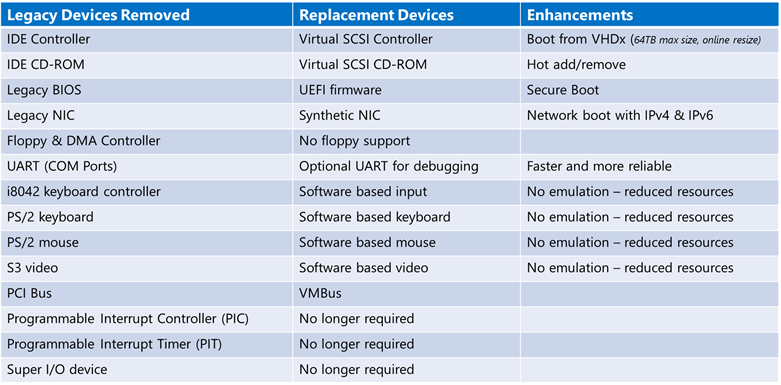
During the last TechEd North America, Microsoft wraps off what will be the new Windows Server 2012 R2. The upgrade brings an impressive number of features as well as improvements to existing capabilities in Windows Server 2012.
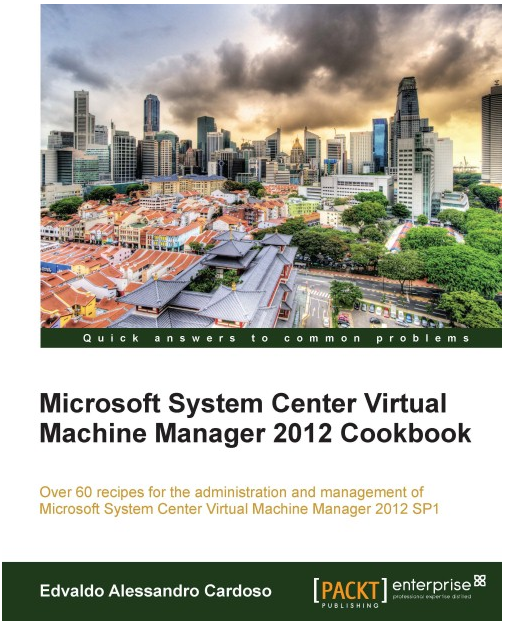
Hyper-V in Windows Server 2012 includes a new capability called Hyper-V Replica. Hyper-V Replica allows administrators to replicate their virtual machines from a primary server/cluster to a replica server/cluster. The Capacity Planner for Hyper-V Replica guides the IT administrator to...
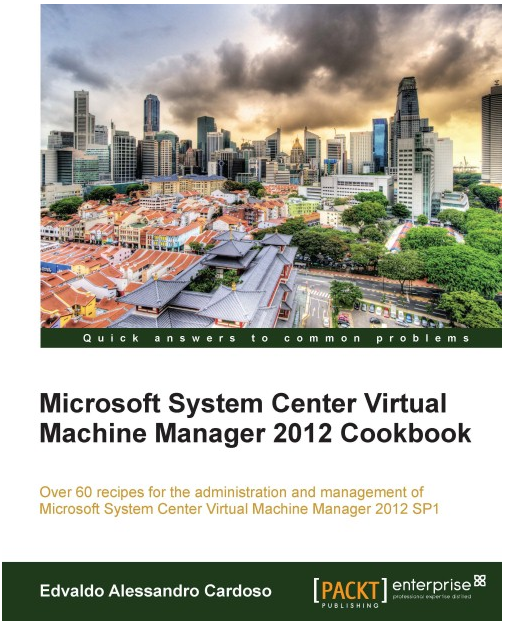
If the UI window is sufficiently tall a statistics tile appears at the bottom of the Team tile and the Adapters and Interfaces tile. These statistics windows reflect the traffic of the selected team and selected team member. If you...
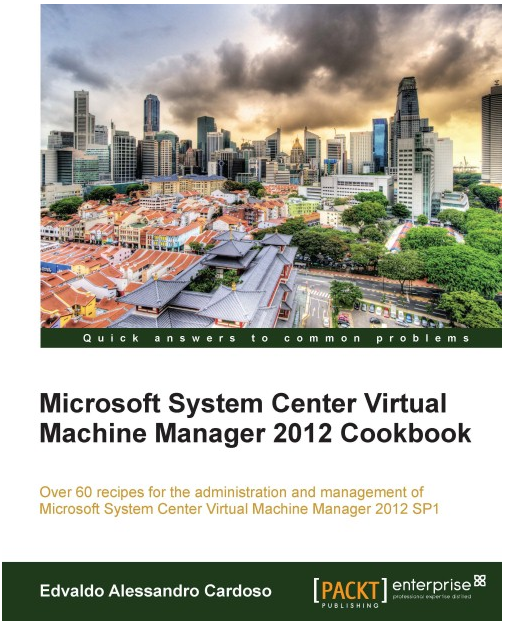
I definitely recommend this book for who wants to know in deep System Center 2012 Virtual Machine Manager SP1.
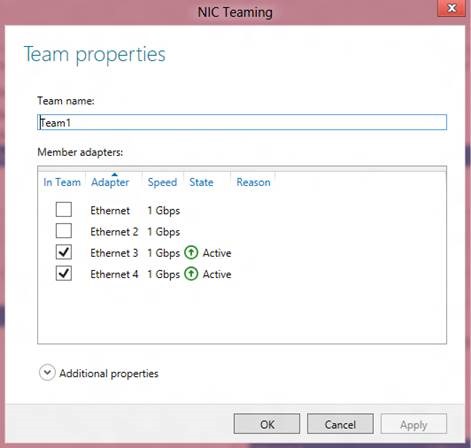
Modifying a team through the UI
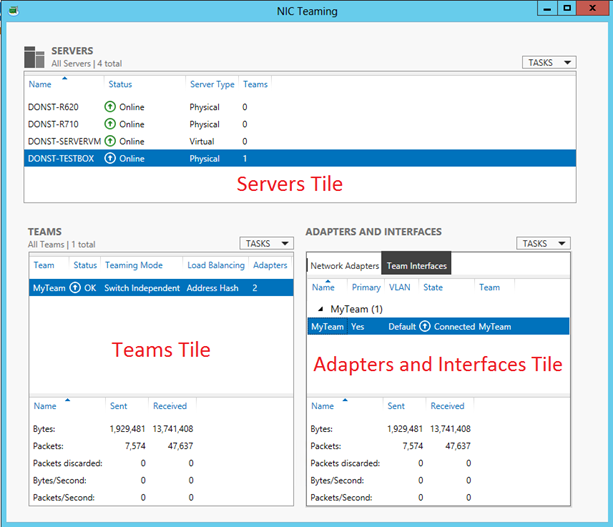
There are two ways to invoke the New Team dialog box:

Yesterday Microsoft added Update Rollup 2 for System Center 2012 SP1 Virtual Machine Manager to System Center 2012 SP1 Update Rollup 2 release.
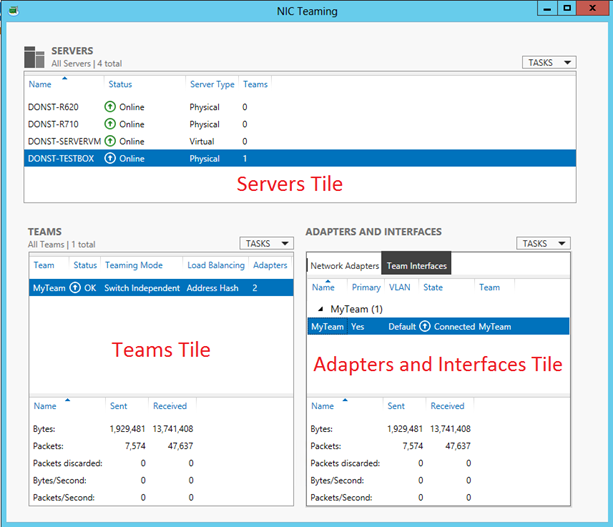
The NIC Teaming management UI consists of 3 primary windows (tiles): The Servers tile The Teams tile The Adapters and Interfaces tile

NIC Teaming and the powerful administration tools in Windows Server 2012 are very powerful tools that can be misused, misconfigured, and may cause loss of connectivity if the administrator isn’t careful. Here are some common issues:
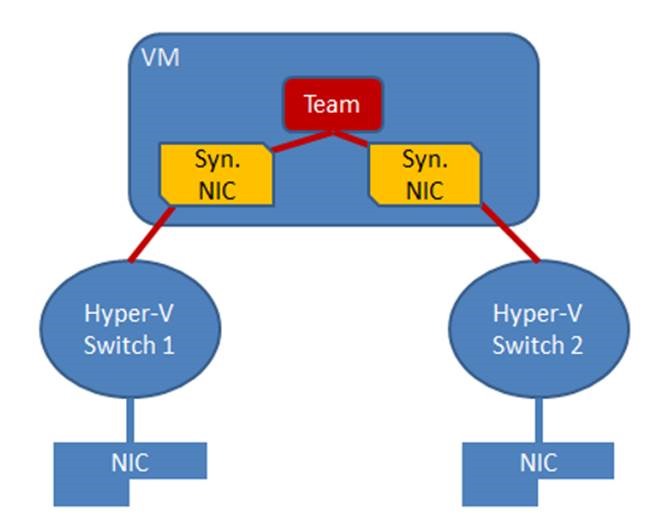
NIC Teaming in a VM only applies to VM-NICs connected to external switches. VM-NICs connected to internal or private switches will show as disconnected when they are in a team.
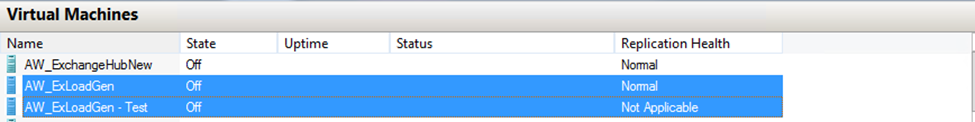
The Hyper-V Manager interface is used to manage standalone Hyper-V Primary, Replica servers, and the virtualized workloads running on those servers. The Failover Cluster Manager interface is used if the Primary or Replica servers are part of a Hyper-V Failover...

Introduction to Troubleshooting Hyper-V Replica
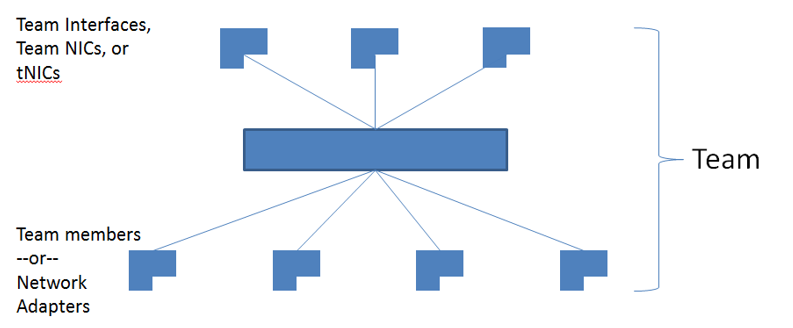
NIC teaming, also known as Load Balancing/Failover (LBFO), allows multiple network adapters to be placed into a team for the purposes of bandwidth aggregation, and/or traffic failover to maintain connectivity in the event of a network component failure.

If you are using System Center 2012 Virtual Machine Manager Service Pack 1 (SCVMM) to manage storage and assign LUNS, there is a collection of updates that may improve this functionality. These updates are for Windows Server 2012 and need...
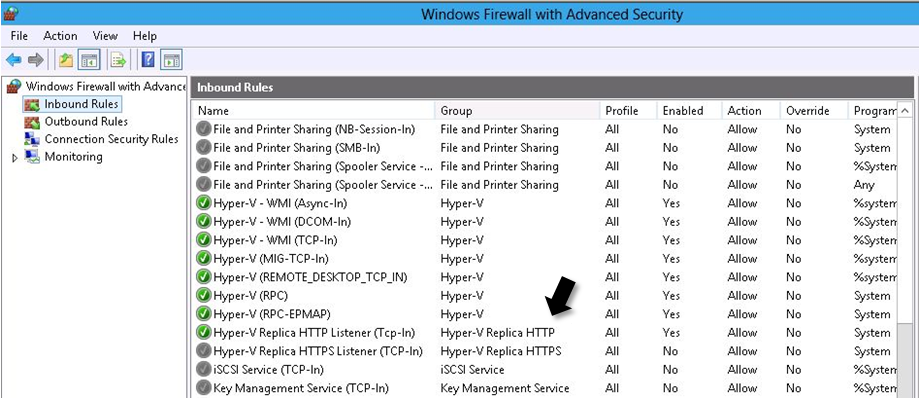
Hyper-V Replica connectivity issues between Primary and Replica servers