On a standalone Replica server, if Kerberos based authentication is used, follow these steps to make the required exception in the Windows Firewall:
- Open Windows Firewall with Advance Security and click on Inbound Rules
- Right-click on Hyper-V Replica HTTP Listener (TCP-In) and click Enable Rule
On a standalone Replica server, if Certificate based authentication is used, follow these steps to make the required exception in Windows Firewall:
- Open Windows Firewall with Advance Security and click on Inbound Rules
- Right-click on Hyper-V Replica HTTPS Listener (TCP-In) and click Enable Rule
The corresponding netsh commands to enable the Firewall rules are:
netsh advfirewall firewall set rule group=“Hyper-V Replica HTTP” new enable=yes
Or
netsh advfirewall firewall set rule group=“Hyper-V Replica HTTPS” new enable=yes
If the Replica server is part of a Failover Cluster, run the following command from any node in the cluster to enable the firewall rules in all the nodes in the cluster
get-clusternode | ForEach-Object {Invoke-command -computername $_.name -scriptblock {Enable-Netfirewallrule -displayname "Hyper-V Replica HTTP Listener (TCP-In)"}}
Or
get-clusternode | ForEach-Object {Invoke-command -computername $_.name -scriptblock {Enable-Netfirewallrule -displayname "Hyper-V Replica HTTPS Listener (TCP-In)"}}
Cheers,
Marcos Nogueira azurecentric.com Twitter: @mdnoga



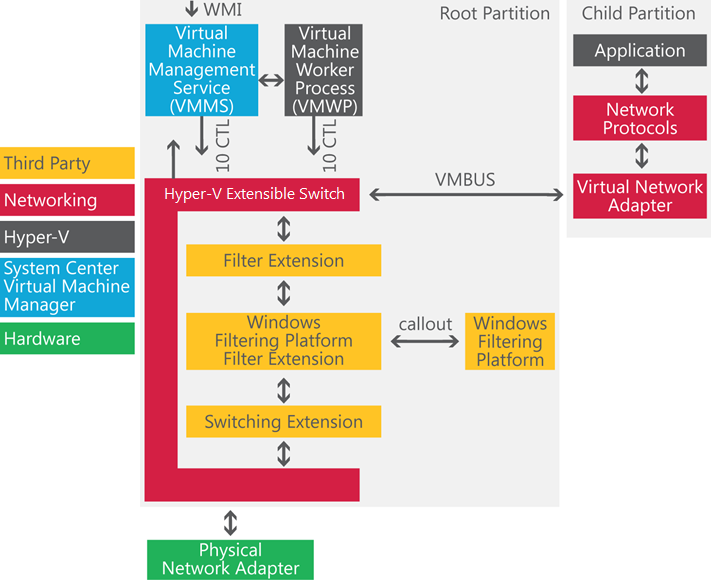
Comments