I was this week at one of my costumers, and one of the topics that came to the conversation was, how I can connect several Azure subscriptions within the same tenant to OMS?
One of the things that I like about Azure, is you have different ways to achieve the same goal. In this case, I found (once more), that Azure Monitor can really help on this one.
It is a simple process to implement:
- Enter into the Azure Portal
- Open Azure Security Center
- Click on Subcriptions (Step 1)
- Click on the Arrow down (Step 2)
- Select all the subscriptions that you want to add to OMS (Step 3)
- Add the Security and Audit on your OMS and point to the Security center.
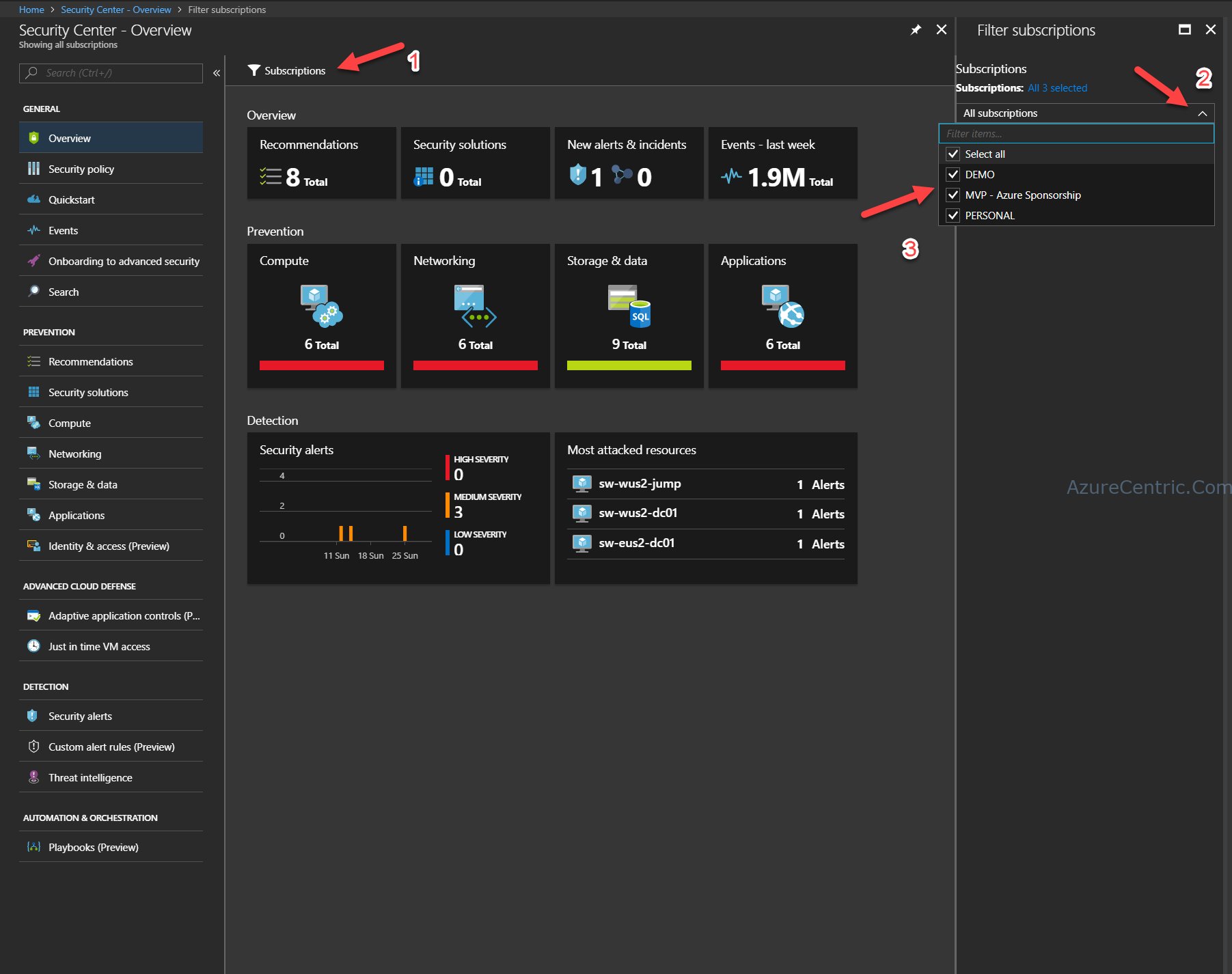
Cheers,
Marcos Nogueira
Azure MVP
azurecentric.com
Twitter: @mdnoga


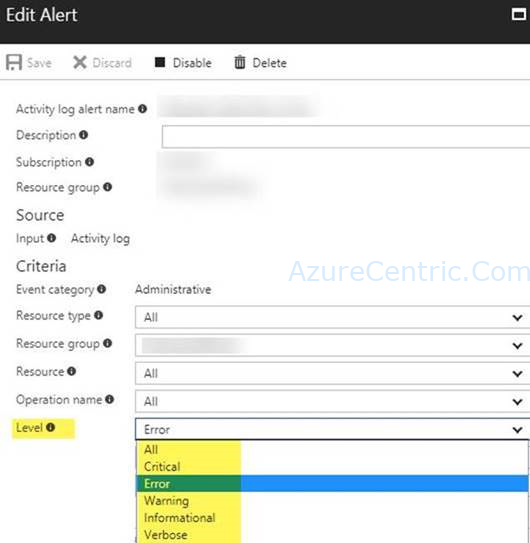

Comments