First, Tags in Azure, and almost in any other platform/application, are used to help you organize in a logical way, all the resources. So, if you have a model of subscriptions like Tier 0 (see this post) and then you have different subscriptions, where you will have all the resources (for example Production, Test and Development subscriptions) how can you organize in a logical way? For example, by department or even by application?
OK, you might think using Resource Groups. But that doesn’t have the some “power” than tags. One good example I frequently see the use of tags in Azure is for automation or for chargeback reports. I know that there is an obscene amount of way to use tags, I just mention two.
When you apply tags, you will able to retrieve the resources in your subscription with a tag key and the value. You can have the same tag across different resource groups. So, with tags in azure you can:
- Name-value pairs assigned to individual resources or to resource groups
- Subscription-wide taxonomy
- Each resource can have up to 15 tags
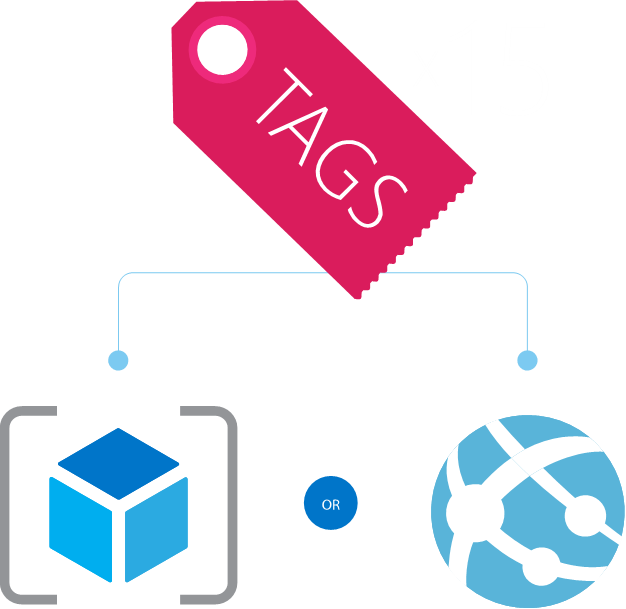
Although tags in Azure have some limitations. These are the limitations applied to tags:
- Each resource or resource group can have a maximum of 15 tags.
- The tag name is limited to 512 characters.
- The tag value is limited to 256 characters.
- Tags applied to the resource group are not inherited by the resources in that resource group.
So, when to use tags in Azure? Please see some of the Tagging Tips
- Notes: Simple note for VM
- Creator: track the “owner” of a VM
- Department/Cost center: who pays
- Environment: production vs. pre-production vs. test
Resource Tags Tips
- Tag by environment (e.g., dev/test/prod)
- Tag by role (e.g., web/cache/DB)
- Tag by department (e.g., finance/retail/legal)
- Tag by responsible party (e.g., Bob)
- Tag for automation (e.g., autoshutdownschedule)
Cheers,
Marcos Nogueira azurecentric.com Twitter: @mdnoga



Comments